Hello, I lost my front camera after encountering some issues and I thought updating to the latest software might help. The issue is fixed but now my front camera won't show up.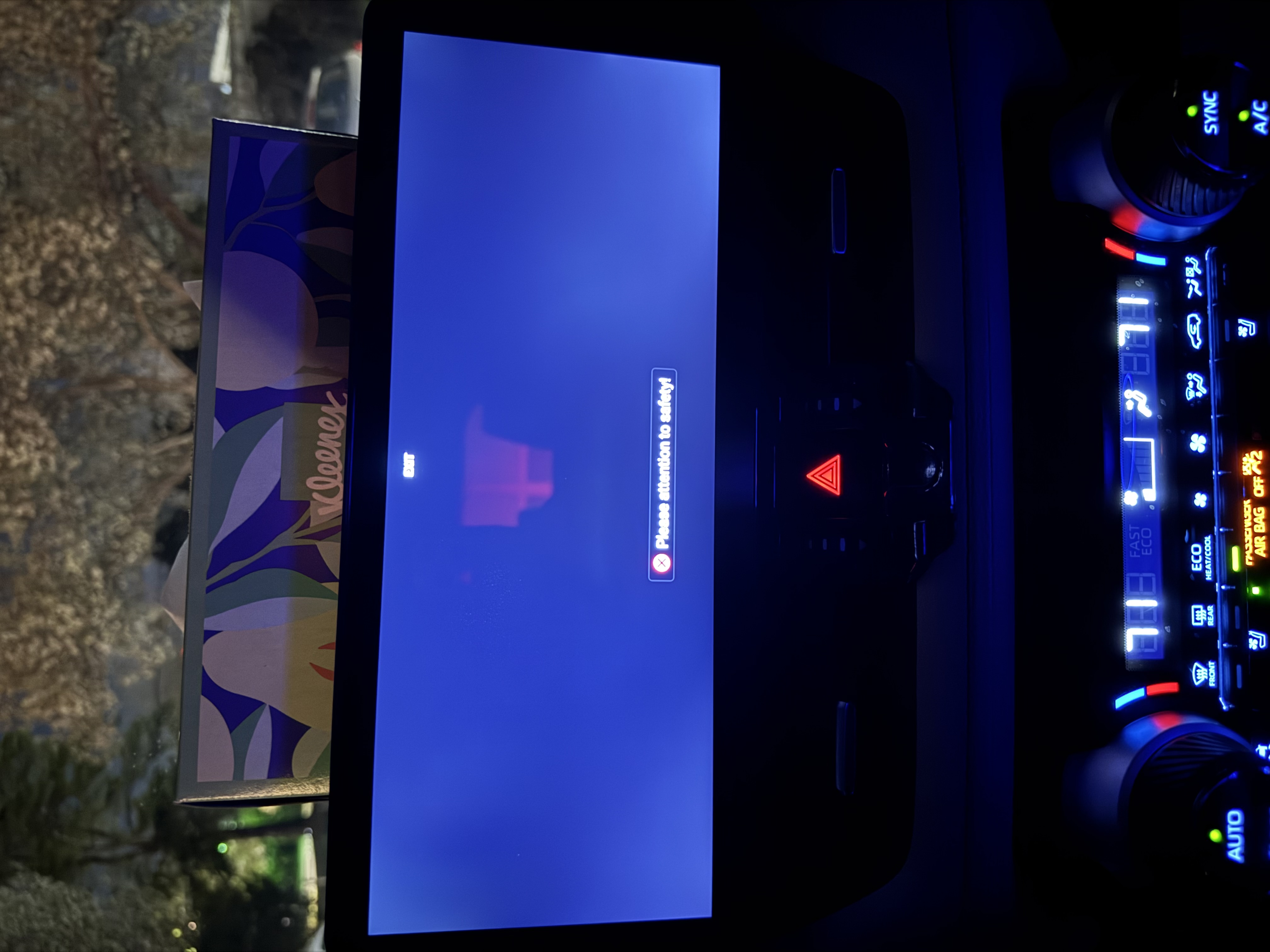



Hello, I lost my front camera after encountering some issues and I thought updating to the latest software might help. The issue is fixed but now my front camera won't show up.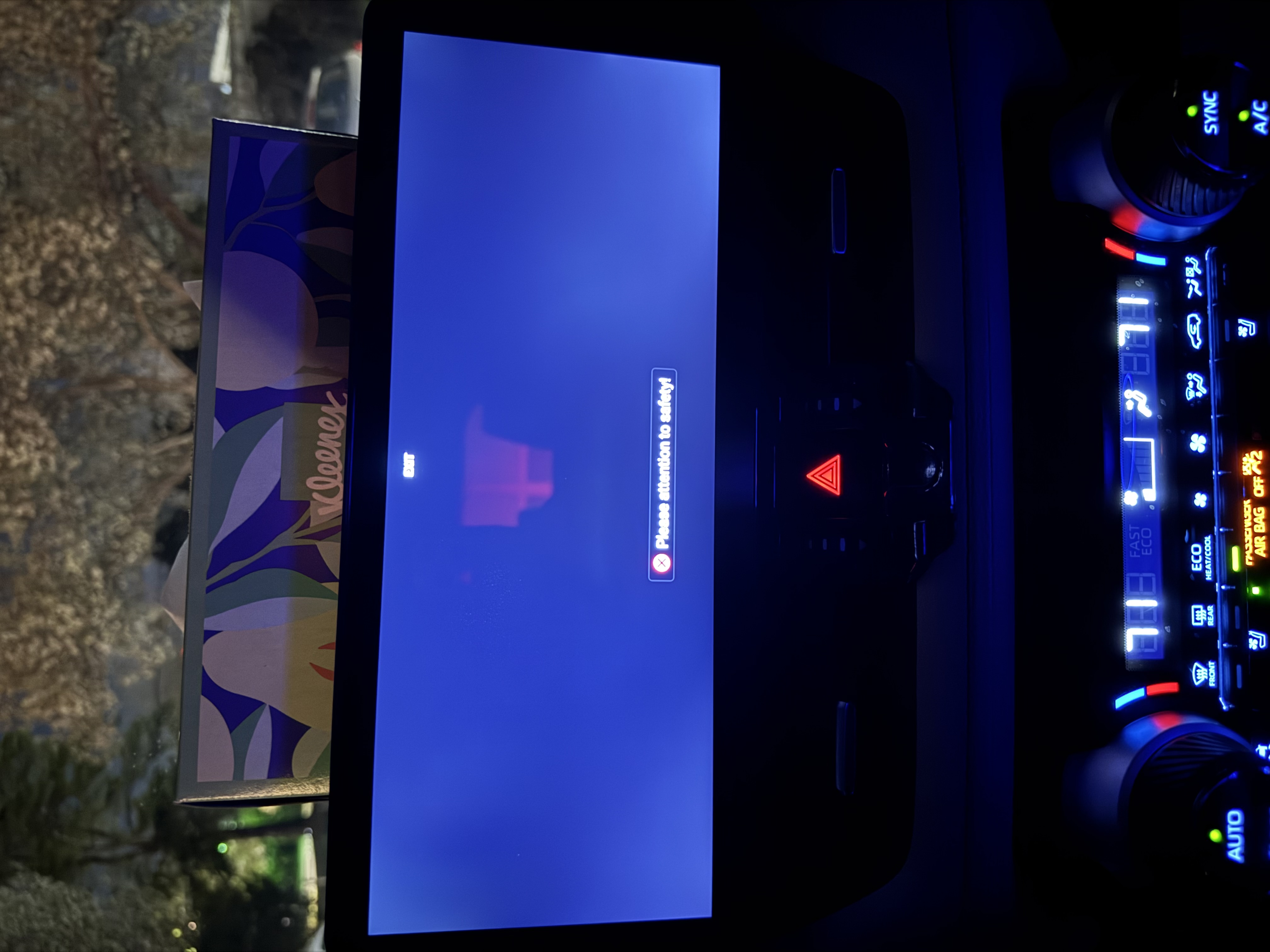


@Alex Li We are wondering if the front camera is from the 360 camera? If so, how about the backup camera, does it work or not. Meanwhile, please send us your order number so that we could record your issue.
@Roadanvi Support
Amazon Order ID: 112-6299921-8641825
yes the front camera is part of the 360 camera, the backup camera is working without issue and when in PARK and turn on the 360 camera the front camera works as I can see the front of the vehicle in the 360 view. But when the car is in DRIVE and I drive up to a object/building and trigger the front collision sensor normally the front camera will turn on, but now I'm getting a black screen like the first image in the post above. I believe it's the Canbus setting is the issue but I can't figure out what is wrong.
@Alex Li Please let us know if your issue has been occurred once you installed the radio, or it just happen currently. In the meanwhile, please kindly check if the Canbus box version is RP2 or not.
@Roadanvi Support Hi, I replied to your email but not sure if you saw it. The front camera is was working when I installed the system, after an update now it's no longer working.
Here is a link to a video I took:
https://imgur.com/a/CoUKDKG
@Alex Li Our roadanvi support team has replied you. Please kindly refer to your email.
What was the solution here? Have the same issue on my 2021 RAV4 LTD
@Matt Coneybeare
Hello,
Thank you for your contact.
If you're referring the 360 camera,please go Settings>Car Settings>Factory Settings(0000)>App Settings>Rear view>ON>Front veiw>OFF

@Roadanvi Support I have my settings like that, but a black screen still for the front camera. The rear camera is still working fine. They share the same video in, so not sure why the front one would be black
@Matt Coneybeare
Hello,
Thank you for your kind reply.
If you're referring the Front camera app ,it is for the aftermarket front camera.
Could you send a picture when you put the car in reverse to better check your factory 360 camera?
@Roadanvi Support apologies for the delay, I don't drive often. Here are the photos
when fhe front camera should show:

while in reverse:

I just want the front proximity sensor to show the default front camera. I have not installed any additional cameras
@Matt Coneybeare
Hello.
Please try to do as follows:
Step1.
Go Settings > More > Factory Setting(password: 0000) > Reverse > Show Backer Delay Setting > On > Exit and Reboot.
Step2
Go Settings > Reverse > Back car delay exit type > Off > Exit and Reboot.
In order to record your issue, please provide the following information:
Order Number & Purchase Date.
Ok I will give that a try, but please remember that I am talking about the FRONT camera, not the REVERSE camera.
@Matt Coneybeare
Hello.
Please try to do that at your convenience.
If luck, please write a mail regarding to your issue details and indicate your Order Number & Purchase Date in email subject.
So that we can help you better.
Thanks in advance.
✉️Email: office@roadanvi.com
Sill doesn't work, I'll send an email

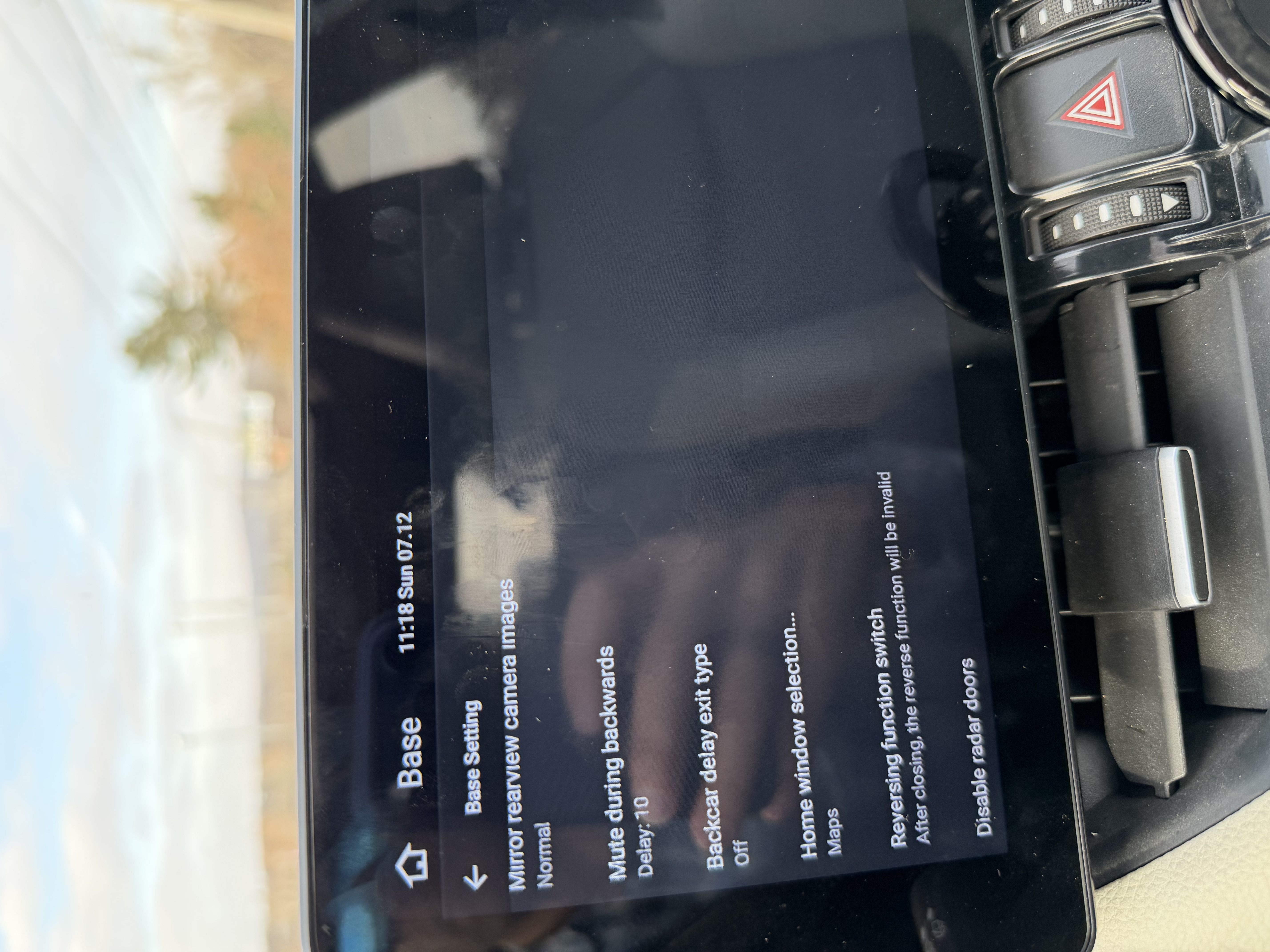
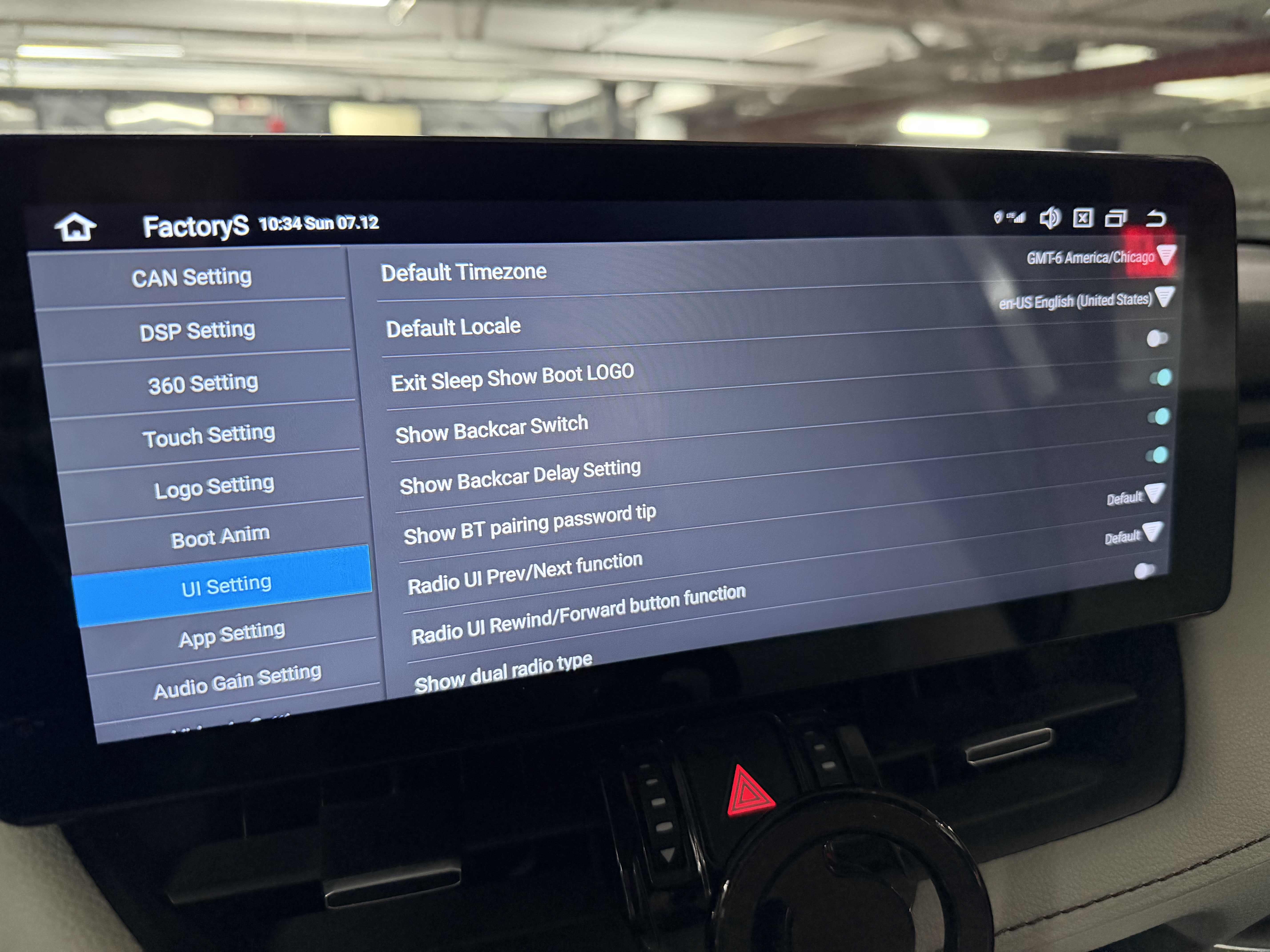
Your system is rejecting my email
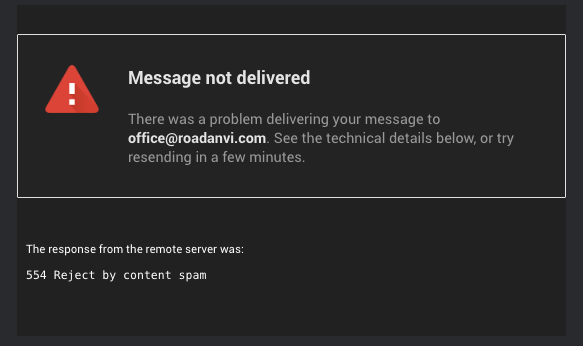
Can you DM me here?
@Matt Coneybeare Yes,we are currently receiving emails from other guests.I will send message to your email.
For future searchers, the suggestion in the email is
Please go :
Settings>Car Settings>Factory Settings(0000)>App Settings>Rear view>ON>Front veiw>OFF
@Matt Coneybeare Hi Matt,if the function works correctly now?